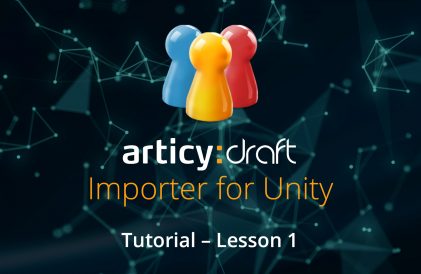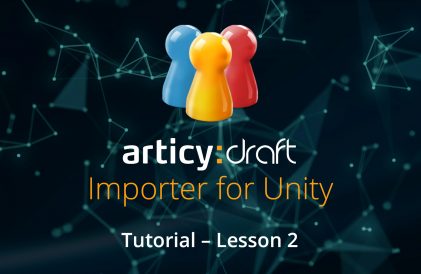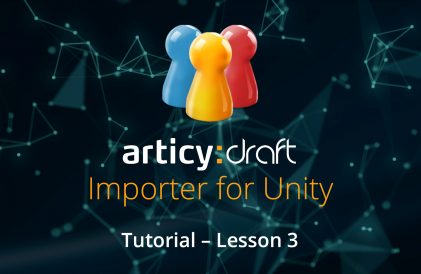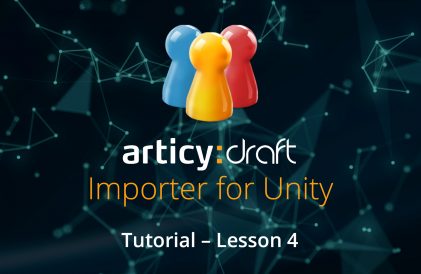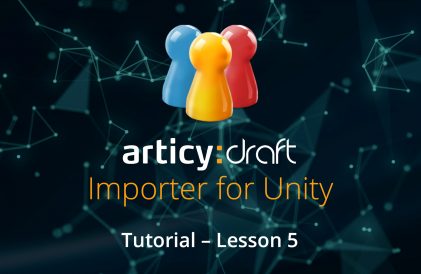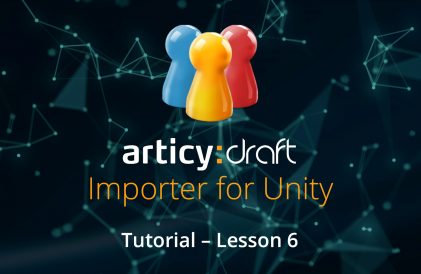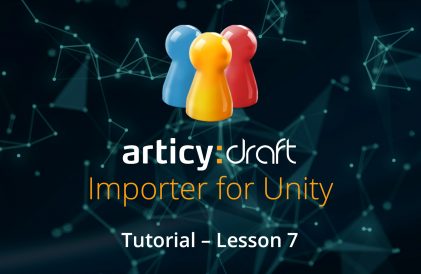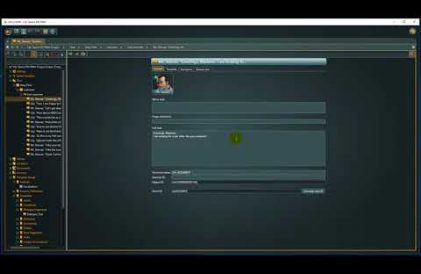Skip to content
First Steps articy:draft 3 / articy:draft X
-
articy:draft – First Steps Tutorial #01
Installing articy:draft
-
articy:draft – First Steps Tutorial #02
The Demo Project
-
articy:draft – First Steps Tutorial #03
articy:draft 3 Overview
-
articy:draft – First Steps Tutorial #04
Creating a Character
-
articy:draft – First Steps Tutorial #05
The Flow
-
articy:draft – First Steps Tutorial #06
Creating a Dialogue
-
articy:draft – First Steps Tutorial #07
Presentation Mode
-
articy:draft – First Steps Tutorial #08
Global Variables
-
articy:draft – First Steps Tutorial #09
Templates
-
articy:draft – First Steps Tutorial #10
Query Search
-
articy:draft – First Steps Tutorial #11
Items
-
articy:draft – First Steps Tutorial #12
Exports
-
articy:draft – First Steps Tutorial #13
Document View
-
articy:draft – First Steps Tutorial #14
Choice and Reaction Points
-
articy:draft – First Steps Tutorial #15
Jump and Hub Flow Elements
-
articy:draft – First Steps Tutorial #16
Location Editor
-
articy:draft – First Steps Tutorial #17
Conflict Search
-
articy:draft – First Steps Tutorial #18
Wrap Up
Tutorials articy:draft X
-
Localization – Feature overview
articy:draft X’s Localization feature set comes with highly requested toolsets such as the brand new dedicated Localization View, Project Languages, Localization and Voice-over export and import, Statistics report, and optional automatic translation with DeepL.
-
Localization – Set up project languages
This video shows how to set up a primary language when creating a new project and how to add more project languages via the Language settings.
-
Localization – Localization View
This video covers the visual centerpiece of the Localization feature – the Localization View.
-
Localization – Localizable objects and properties
In this video we cover how to set up which objects and properties throughout your project should be localizable and which should receive VO.
-
Localization – Auto-translation with DeepL
This video shows how to set up and use the auto-translation with DeepL.
-
Localization – Presentation View
This video goes over some new additions to the Presentation View in articy:draft X.
-
Localization – Search and Conflict Search
This video covers updates to Search and Conflict Search in articy:draft X.
-
Localization – Text export/import
In this video we will take a close look at the Localization text export and import.
-
Localization – VO export/import
In this video we will take a close look at the Voice-over export and import
-
Localization – Statistics report
In this video we will cover the Localization statistics report, which provide crucial information about your project, like word and character count for each language.
-
AI Extensions – Overview & Setup
This video shows how to set up the AI extensions with your OpenAI API key
-
AI Extensions – AI assisted Dialogue
This video covers the functionality of AI assisted dialogue in articy:draft X
-
AI Extensions – AI assisted Barks
This video covers the functionality of AI assisted barks in articy:draft X
-
AI Extensions – AI assisted Preview Image
This video shows how to use AI preview images for flow objects or entities in articy:draft X
Quick Tips articy:draft X
-
Keep focus on Localization View
With Alt + Left Click you can keep the focus on the Localization View when changing objects.
-
Smart Create and advanced keyboard controls
Did you know you can reduce your mouse inputs by a lot by using Smart Create and advanced keyboard controls? Keep your hands on the keyboard, stay in the writing flow.
Tutorials articy:draft 3 / articy:draft X
-
Enhanced scripting with new methods
Patch 3.2 introduced new methods to make decrementing or incrementing property values, or checking a range for a property value or global variable easier.
-
Improving project structure with nesting
How to improve project structure with the help of nesting and annotations
-
Access object properties with scripting
How to access object properties and use them in conditions and instructions
-
How to transfer articy:draft license
Transfer your articy:draft license in 3 easy steps
-
articy:draft Tutorial: How to set up a multi-user server
In this short video we want to show you that setting up a multi-user server can be done with a few easy steps.
Quick Tips articy:draft 3 / articy:draft X
-
Favorites
Did you know you can add objects and folders as Favorites for easy access?
-
Multi Assign Speaker
Did you know you can assign a speaker to multiple nodes at once?
-
Improved Quick Create
Did you know you can create dialogue fragments with both Speaker and Template already assigned?
-
Reference objects in text
Did you know, you can reference objects in text, which is quite handy if names might not be final yet?
-
The property inspector
Did you know, you can use the property inspector to easily keep your object properties in sight in a second view-pane?
-
Easily adapt workspace layout
Did you know, you can easily adjust your workspace layout with additional view-panes?
-
Query Search introduction
Did you know that you can search for a lot of specifics with the articy:draft query search?
-
Context-Sensitive Speaker Assignment
Quicktip: Did you know you can speed up your flow creation with context-sensitive speaker assignments for dialogue fragments?
articy:draft + Unity
-
Unity Importer Introduction
With the free articy:draft Importer for Unity, you have a comfortable way to export your articy data to the Unity engine.
-
Importer for Unity – lesson 1
New to the articy:draft Importer for Unity? This tutorial series will help you get your articy data to Unity and display it in a custom UI!
-
Importer for Unity – lesson 2
In lesson 2 we create the basic functionality to access articy data in the Unity game project
-
Importer for Unity – lesson 3
In lesson 3 we will refactor some code and add speaker name to the dialogue UI
-
Importer for Unity – lesson 4
In lesson 4 we will add functionality to Continue and Close buttons of the dialogue UI
-
Importer for Unity – lesson 5
In lesson 5 we will start to set up branching functionality by instantiating buttons
-
Importer for Unity – lesson 6
In lesson 6 we will add button text if there are multiple dialogue options and add functionality back to buttons
-
Importer for Unity – lesson 7
In lesson 7 we will see how we can handle more complex dialogues and conclude the series with some tips
articy:draft + Unreal
-
Importer for Unreal – Lesson 1
New to the articy:draft Importer for Unreal? This tutorial series will help you set up a simple dialogue system to display branching dialogue in a custom dialogue UI.
-
Importer for Unreal – Lesson 2
Learn how to display a first dialogue line with speaker name in the custom dialogue UI.
-
Importer for Unreal – Lesson 3
Learn how to add a button to the dialogue UI to be able to traverse through the entire Linear test dialogue.
-
Importer for Unreal – Lesson 4
Learn how to work with the dialogue system so it can handle branching dialogue as well.
-
Importer for Unreal – Lesson 5
Find out what needs to be done to display more complex dialogues and make an improvement to the NPC interaction.
Tutorials articy:draft 3
-
articy:draft Tutorial – Voice Over Helper Plugin
The Voice Over Helper assists you in handling and organizing voice over files in your articy:draft project.
-
articy:draft Localization solution for Unreal
In this video you will see a brief overview of how to use the Unreal 4.21 localization features.
-
articy:draft Localization solution for Unity
In this video you will learn how to create a basic localization solution with articy:draft and the Unity engine.
-
articy:draft Localization solution via Templates
In this video we will show you a basic localization solution within articy:draft based on the use of Templates and the Excel export/re-import.