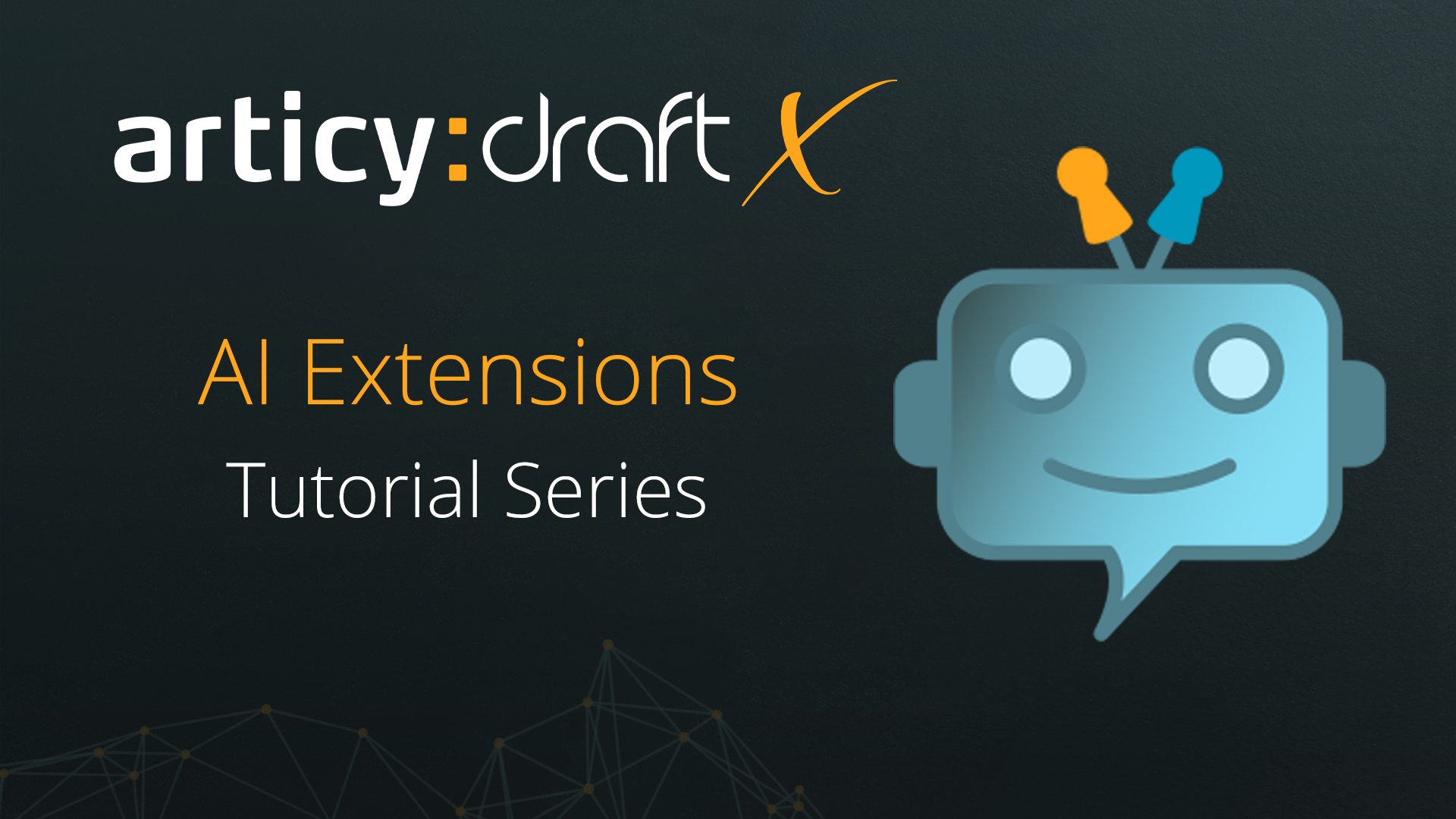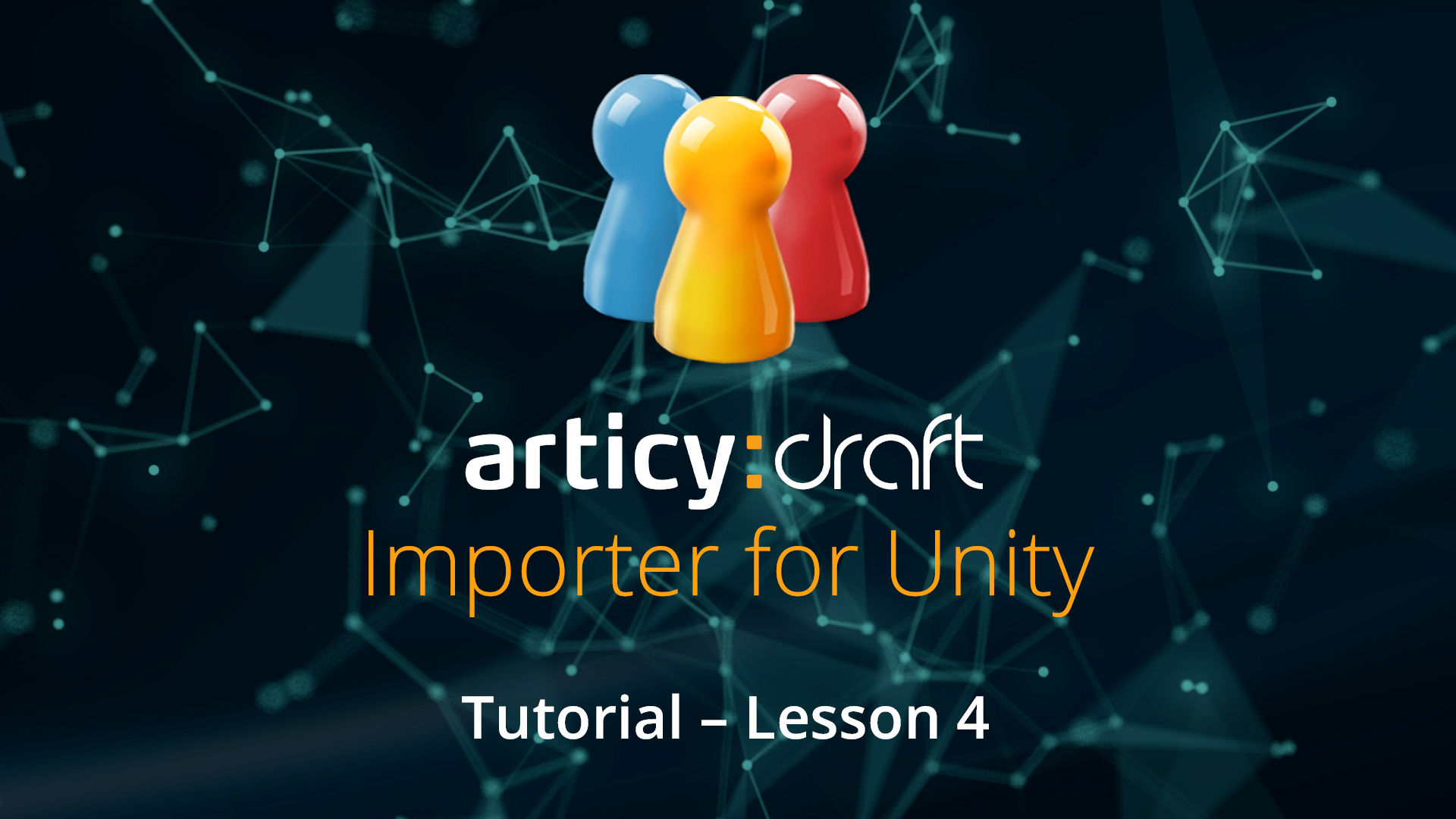- March 02, 2021
 Made With Articy
Made With Articy
articy:draft used as modding tool for SpellForce 3
- March 02, 2021
 Made With Articy
Made With Articy
SpellForce 3 not only used articy:draft for content creation, but employs it as a modding tool now, allowing the players to get creative themselves.

- October 07, 2020
 articy:draft
articy:draft
The articy:draft 3 Importer for Unreal version 1.1.0 is out now!
- October 07, 2020
 articy:draft
articy:draft
Release of Unreal Importer version 1.1.0 with a lot of new features!

- March 27, 2019
 articy:draft
articy:draft
Personal online training session
- March 27, 2019
 articy:draft
articy:draft
Every project is different and articy:drart 3 is designed to offer enough flexibility to tailor to the specific needs of each project. But how does one go about finding the best way to get the most out of our tool?

- June 21, 2017
 articy:draft
articy:draft
Plugin Spotlight – Voice Over Helper
- June 21, 2017
 articy:draft
articy:draft
We are proud to present our newest plugin, the Voice Over Helper.
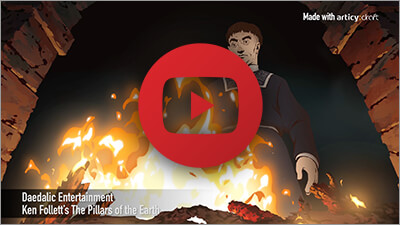
- May 31, 2017
 articy:draft
articy:draft
Projects #madewitharticy – Customer Showreel
- May 31, 2017
 articy:draft
articy:draft
We are very happy and proud to present our new showreel trailer.

- April 05, 2017
 articy:draft
articy:draft
Plugin Spotlight 3 – Apply Template Color
- April 05, 2017
 articy:draft
articy:draft
This week’s Plugin Spotlight features the Apply Template Color plugin, which allows you to set the current object color to the template default color.

- March 29, 2017
 articy:draft
articy:draft
Plugin Spotlight 2 – Auto-Assign Template Plugin
- March 29, 2017
 articy:draft
articy:draft
This week’s video features the Auto-Assign Template Plugin, which allows to automatically assign templates to some object types when they are newly created for the first time.

- March 22, 2017
 articy:draft
articy:draft
The ‘Plugin Spotlight’ – a new video series for articy:draft 3 users
- March 22, 2017
 articy:draft
articy:draft
One of the new features introduced with articy:draft 3 is the Macro Devkit, allowing you to create your own macro plugins.

- March 01, 2017
 articy:draft
articy:draft
Handle complexity effectively
- March 01, 2017
 articy:draft
articy:draft
We’re always thrilled and excited to see what complexities our users handle hassle-free with articy:draft.